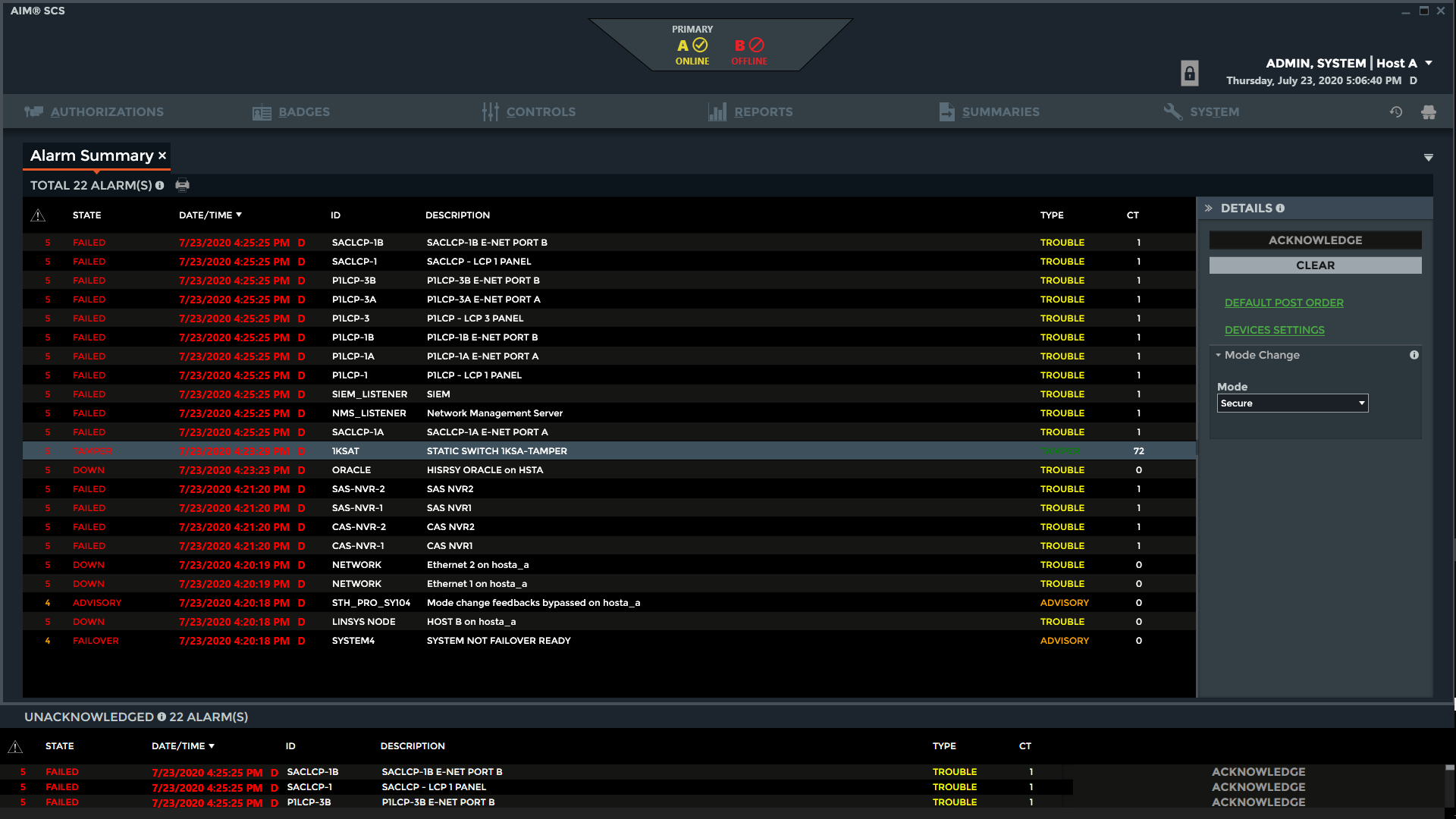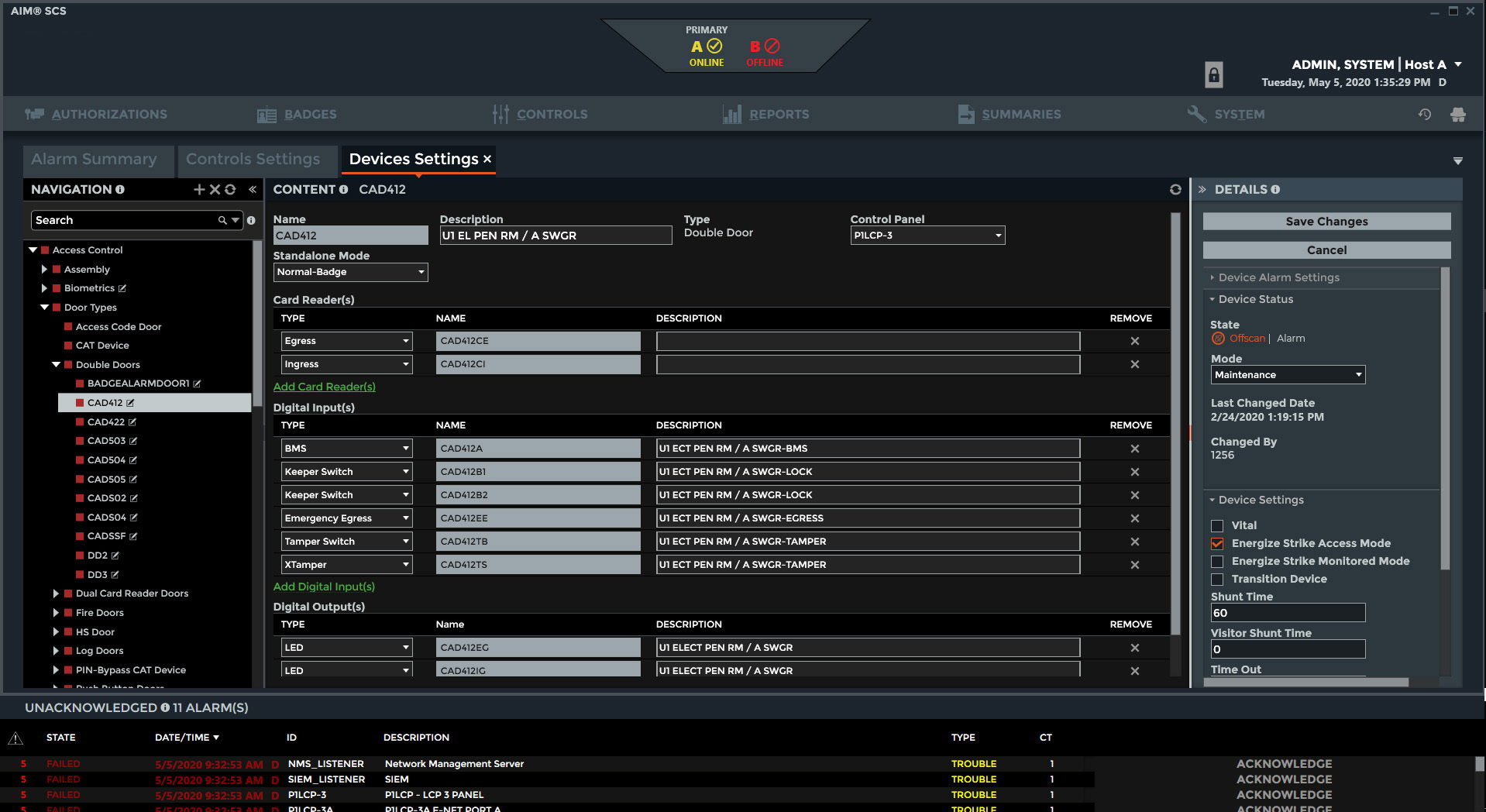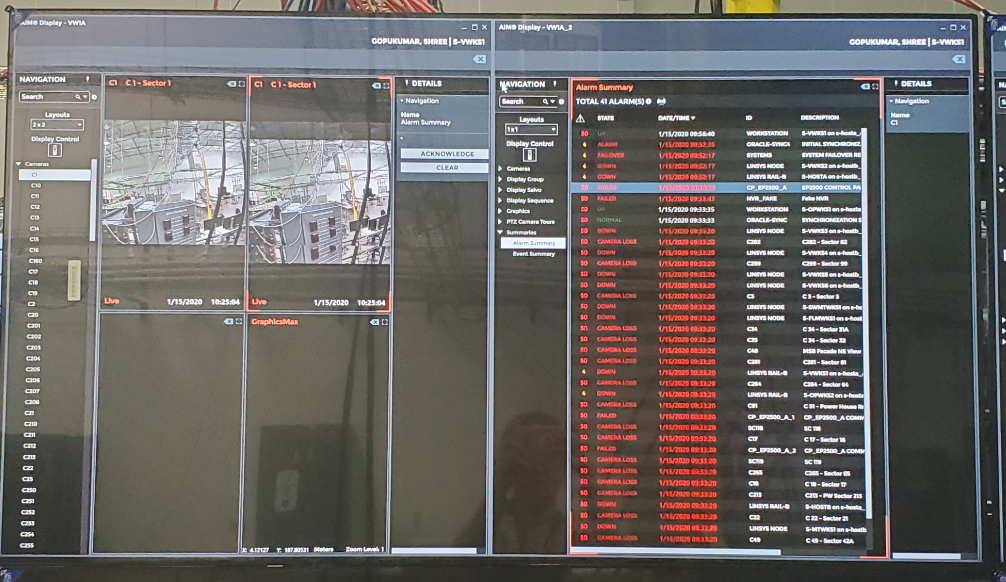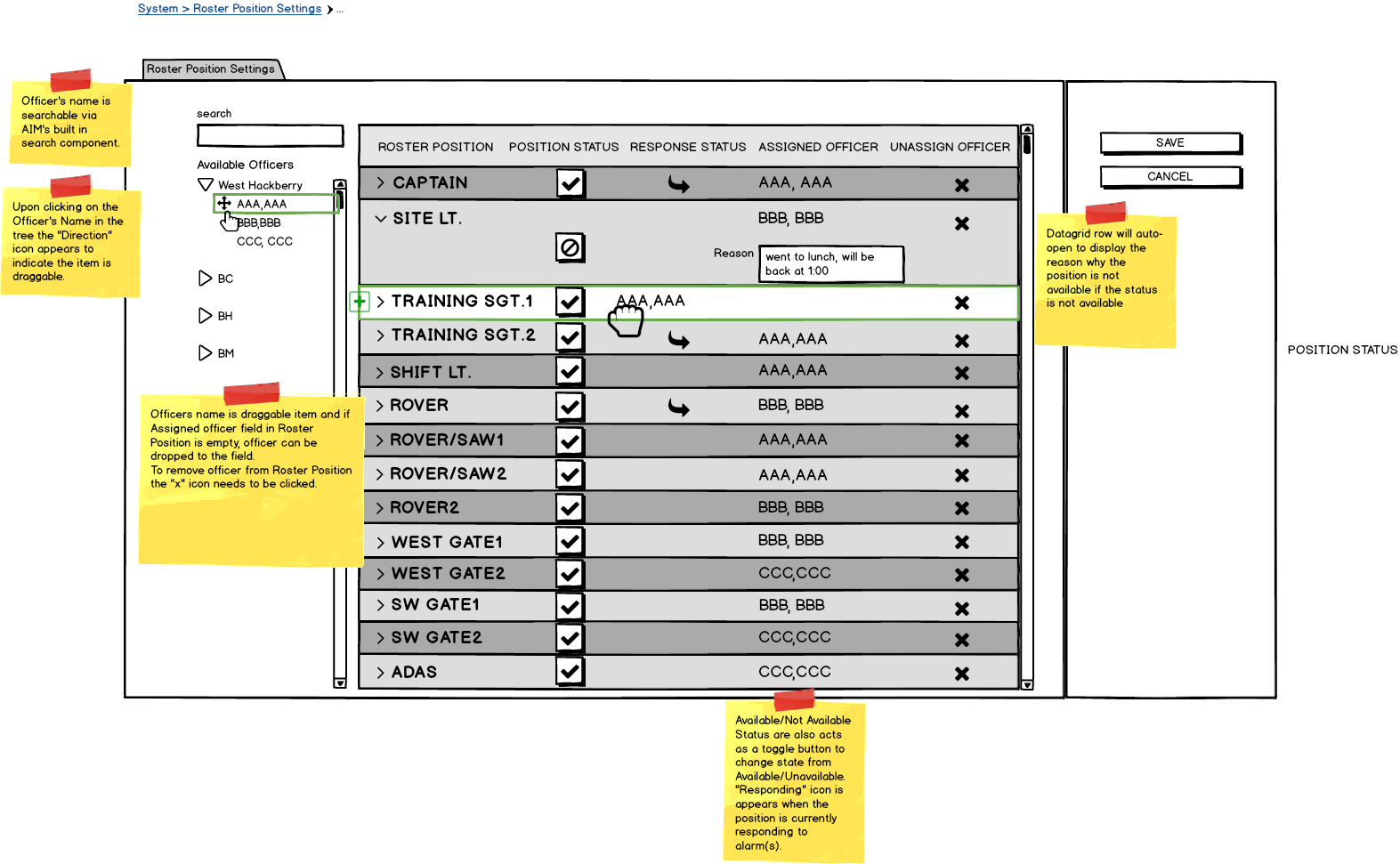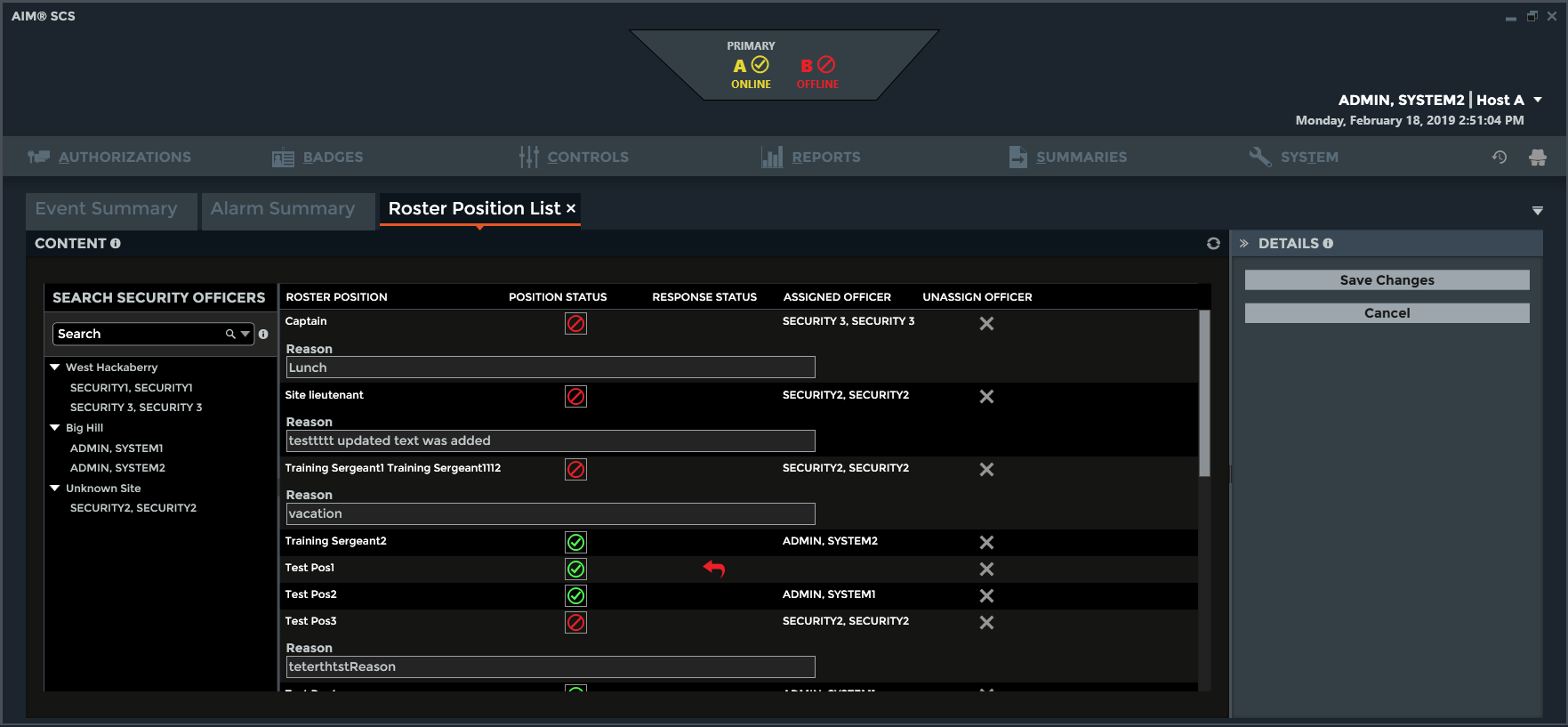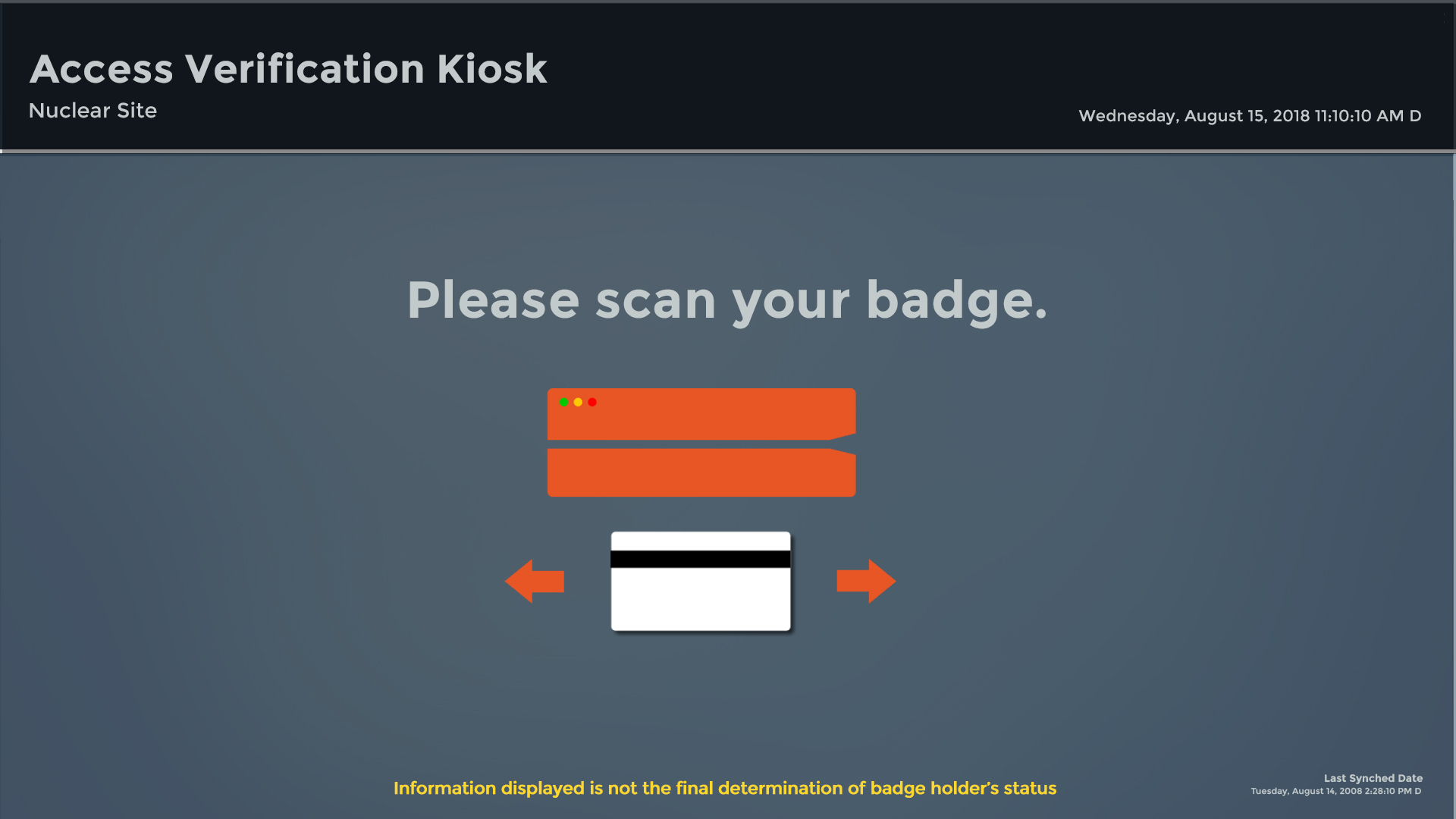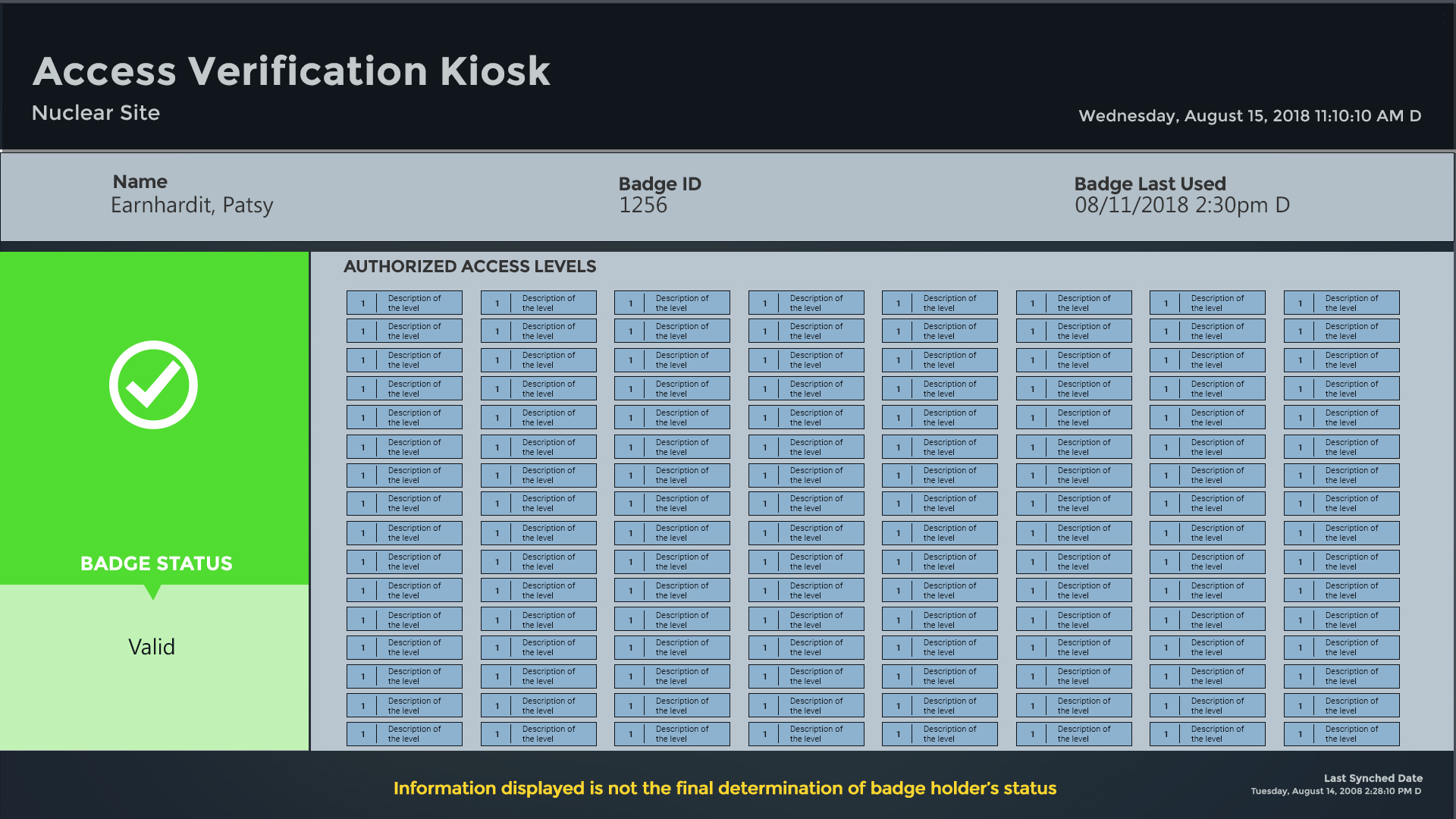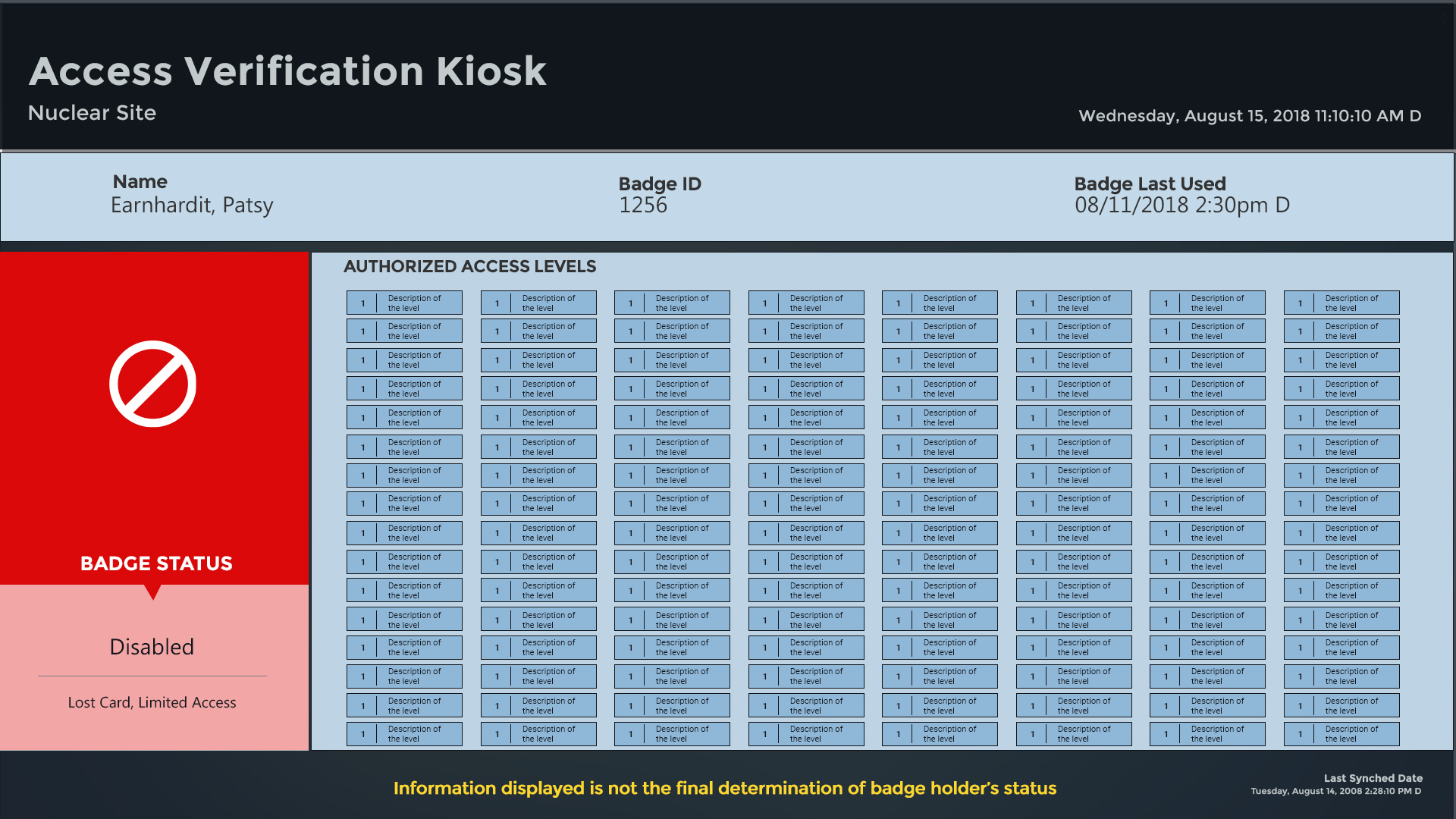AIM SCS
UI Designer / Developer
Collins Aerospace
Jan. 2014 – Sep. 2022
I contributed to the evolution of the AIM SCS platform as part of a dedicated UI development team. AIM SCS is a state of art hardware/software security system that works as a whole to protect critical infrastructure such as nuclear power plants or air ports. Currently over 85% of nuclear power plants rely on AIMS SCS to protect their sites. AIM SCS can monitor and assess any threats to the site by sending the video of threat points to the video or pre-defined map of the site. With primary and backup servers constantly running, the customers’ sites are always up and protected.
I was responsible for implementing the entire user interaction flow, including the theme and style guide. Collaborating closely with the product owner and subject matter experts (SMEs), I worked to enhance the usability of the new AIM platform. This involved conducting usability tests to ensure a consistent user experience across the application, while ensuring ease of use for diverse roles and personas.
EFFORTLESS EXPERIENCE DESIGN
– When it comes to security, the efficiency is the key
The Alarm Summary empowers Security Operators to swiftly assess the root cause of any alarm. With a color-coded left panel that highlights configurable alert levels, and a right panel offering quick access to detailed alarm information, operators can effortlessly switch device modes or jump directly into Device Configuration to investigate further—ensuring a fast, efficient response every time.
REAL TIME TRACKING DESIGN
– Direction and Type of threat at a glance
The real time thread tracking feature allows Operators to monitor any movement near the protected site at a glance. I’ve designed this tracking feature with color coded icons and popover to track speed and direction of the potential threat’s movement, Operator can visually focus on the real threat quickly.
RESOURCE AVAILABILITY DESIGN
– Know the availability and status of Security Personnel
With the newly designed Roster Position List, Admin personnel can instantly view the availability and status of Security Personnel. Assigning positions is a breeze—simply drag and drop from the Personnel List on the left, making roster management faster, more intuitive, and seamless than ever before.
DESIGN FOR MOBILE AND KIOSK
– Crystal Clear Message
Clear communication is key—whether it’s a door closing in 10 seconds or a card swipe denying access. From airport card readers that display real-time countdowns to self-service kiosks that instantly inform badge holders of access status, we ensure users never have to guess. The information they need is always right in front of them, providing clarity and confidence at every touchpoint.